Out of all mobile browsers, Google Chrome in 2021, has the highest global market share of 62 percent. This impressive figure is because Chrome is actually a great browser. Throw any task, and Chrome will handle it just fine.
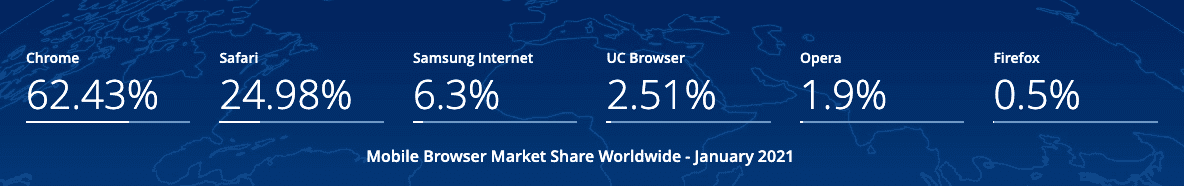
However, if, because of privacy issues or personal preferences, you are looking for Google Chrome alternatives, here is a list of excellent iOS and Android browsers with some fantastic features. Besides the standard browser tasks, we will be focusing on the standout features that may encourage you to use it instead of Chrome.
Best Google Chrome alternatives for iPhone and Android
1. Aloha
- Video playback in the background, even on youtube!
- Picture-in-Picture video.
- Audio playback in background for videos.
- Inbuilt VPN.
Aloha is the perfect browser if you watch tons of videos (especially on YouTube.) Aloha allows you to play videos in picture-in-picture mode. The video stays as a small popup at the bottom of every browser tab. (you can drag and place this video in any of the four corners). Even after you minimize the Aloha browser and open another app, the video’s audio continues to play in the background. Great, isn’t it! YouTube wants you to pay to play audio in the background. On the Aloha browser, you get this feature for free.
Apart from this great feature, Aloha also has an inbuilt VPN that does not keep logs. It collects your IP address while using the VPN, but the moment you disconnect, your IP address is deleted by them. If you buy their premium subscription, you can even set the VPN to auto-start whenever you open Aloha Browser. The premium version also supports a phone-wide VPN and allows you to select the country of your choice. It also removes sponsored articles that you see on the browser’s main page.
Finally, it is worth mentioning that Aloha claims to load pages two times faster using hardware acceleration.
- Download Aloha for Android
- Download Aloha for iOS
- Price – Free
2. Ecosia
- Environment friendly – They plant a tree every time you search for something!
- Clean, beautiful look.
- Easily accessible favourites button.
The moment you open Ecosia, you will love the clean look of it. For approximately every 45 searches of yours, Ecosia plants one tree. On average, a person makes five to ten searches a day. If you use this browser regularly, this means you are indirectly planting at least one tree every week. I am sure this environment-friendly concept is making you happy, and you are willing to try this browser.
Also, the bottom icon bar of this clean browser has a Projects tab where you can see all the work they are doing. The favorites tab lets you save your preferred webpages there. You will love this noble, environmentally friendly browser. Since Ecosia is a search engine, it is available on any browser on the web at ecosia.org
- Download Ecosia for Android
- Download Ecosia for iOS
- Price – Free
3. Firefox Focus
- For complete security and one-touch data erase!
- Very simple and private.
- One-touch data erase.
- Automatic ad blocker and tracking blocker.
- Touch ID and Face ID lock.
Firefox Focus is from the makers of Firefox browser – Mozilla. It is a straightforward browser focused on complete privacy and forces you to focus on one thing at a time. As a result, it does not allow more than one tab!
The moment you click on this app’s icon, it will open with your iPhone’s keyboard already launched and ready to type. Neat!
Firefox Focus automatically blocks ads and improves page load times. By default, it also provides various types of tracking protection and also works as a tracking-blocker in the background for Safari browser.
What makes Firefox Focus unique is that you can delete the entire history and browsing data with one tap. The erase button is placed just near the search bar and is very easily accessible. You can even set a Siri shortcut to erase entire browsing data.
Firefox Focus also allows you to lock the browser using Touch ID.
Pro Tip: To get even more privacy from this browser, go to its settings – search engine, and instead of Google, select DuckDuckGo.
4. Opera Touch
- For the love of haptic feedback and swipes!
- Clean and beautiful look.
- Voice Search.
- Dark theme.
- Ad Blocking, cryptocurrency mining protection.
- Haptic Feedbacks.
Opera touch is from the makers of Opera Mini. Its look is clean and beautiful. The round site icons look nice. With just one right swipe, you can send links, images, and notes using a secure, encrypted, and private connection from your phone to your computer (you need to have Opera browser on your computer). With another left swipe, you can easily access your history.
The small round bubble with three lines adds an additional window to your search world. Tap and hold this icon, and you will see your other open tabs, google search, ability to open a new tab, etc. And every swipe gives short haptic feedback (even on older iPhones). Even when you pull down to refresh a page, there is haptic feedback. It feels very satisfying. However, if you do not like the vibrations, you have the option to switch them off.
Opera Touch also supports audio search using its own Opera Voice recognition. In addition to all the above features, Opera Touch has inbuilt support for ad-blocking, cryptocurrency mining protection, and dark theme.
5. DuckDuckGo
- Privacy simplified.
- Simple and private.
- Does not save your browsing history.
- Easy one-click data and tabs erase.
- Touch ID or Face ID lock.
If privacy is your main concern and you want to stop yourself from being a Google Product, the DuckDuckGo browser is your answer. All your searches will be done on DuckDuckGo’s search engine and not Google or Bing. DuckDuckGo does not store your search history.
DuckDuckGo supports Application lock, which allows you to lock your browser. It also has one click ‘clear tabs and data’ option. Using the conveniently located fire icon, you can close all open tabs and delete your browsing data with just one easy click. (When you click on this icon, the erase icon animation is pretty neat.)
6. Safari
- Clean, capable, inbuilt.
- Reader Mode and Reading List.
- Minimizes tracking.
- It is inbuilt and sufficient for most users.
Whether you love Apple or dislike Apple, one thing you would agree with is that Apple is skilled at whatever it does (if not the best). Safari browser is no exception. (However, I don’t particularly appreciate that even for basic browser things like clearing history, we have to go outside the Safari app to the Settings app.) That being said, Safari is a capable browser. It comes inbuilt, gets the work done, and is enough for everyday users. This makes Safari the second most popular mobile browser with a market share of over 20 percent.
Let us look at some features which make it better than Chrome.
Now, this is a small feature, but worth mentioning. When you long-press on the Safari icon and touch ‘new tab’ or ‘private tab,’ you will find that the keyboard is also on-screen and ready to type the moment Safari opens. If you search the web a lot like me, this one little feature makes a lot of difference. With Chrome, you have to click on the search bar for the keyboard to show. That is one extra step.
Reader mode on Safari is effortless to turn on. Just click the four lines that you see on the search bar. Reader mode removes ads and other disturbances. You can even change the background color, font type, and font size in reader mode.
By default, Chrome shows news/articles on its main browser page. Some might appreciate it. I do not. On Safari, the browser screen is very clean. You can add your most accessed sites here and quickly open them. It is neat, arranged, and handy.
Bookmarking is great; Safari makes it one step better (Safari also has a bookmark feature). With just two touches on your screen, you can add any website to your reading list. Reading list is very easy to access and also supports offline saving.
Bonus fun tip: If you limit Adult Websites on your iPhone, you will lose the ability to open private tabs in Safari. (I have been complaining about it since iOS9, but Apple still thinks that private tabs are only for adult content!)
Pre-installed on Apple devices
7. Firefox
- If Chrome is the emperor of browsers, Firefox is the king
- The most capable alternative to Chrome.
- Password lock on saved passwords.
- Tracking protection.
- Dark mode, automatic theme brightness, Siri shortcut, Reader Mode.
- Load webpage without images.
- And almost everything else that Chrome does.
Firefox is an underrated browser. Let us talk about some of the great features of the Firefox mobile browser.
Firefox allows you to open copied links. Whenever you copy some link and then open the Firefox browser, it will offer you to open that link in one click. No need to paste or hit search. (You will have to turn on this feature in Firefox settings.)
If you are on a very slow network or a website with lots of image ads, you can turn on ‘Hide Images.’ This will load only the texts and not images.
Firefox also allows you to set a password for the ‘login and passwords page,’ which stores your website passwords. So suppose you hand over your phone to someone to browse the internet, and if you have this password set (which is different from your iPhone’s password), that person can not see your website passwords that are synced and saved in the browser. Pretty secure!
On the privacy side, Firefox allows you to enable different levels of tracking protection and also allows you to automatically close all private tabs when you switch to normal mode.
Other useful Firefox features include a Siri shortcut to open a new tab, dark mode, and automatically setting the theme brightness according to your phone’s screen brightness.
- Download Firefox for Android
- Download Firefox for iOS
- Price – Free
Which Chrome alternative you like?
So these were seven great alternatives to Google Chrome. Other honorable mentions are Edge from Microsoft. And Brave, which is a great browser that is fast, shows how many ads it has blocked, and how much time it has saved you.
If you are on Android, one unique Google Chrome alternative is KIWI browser. It is built on Chromium. (Chrome is built on Chromium too).
Except for Firefox Focus (which does not allow multiple tabs), any of the browsers mentioned above can be your primary and only browser. All these great apps have all the necessary features that most of us need and use in a browser.
However, there is no rule that you should use only one browser. You can have multiple browsers on your phone and use them for their specific features when needed.
I would recommend that you download all the browsers whose features while reading made you think ‘I need this browser’ or ‘this seems helpful for me.’ Try them, see which ones you like and keep the ones you need.

We help you with your iPhone, iPad, Mac, AirPods, Apple Watch, Apple TV, HomePod, iOS and macOS apps, and other Apple software and services.
