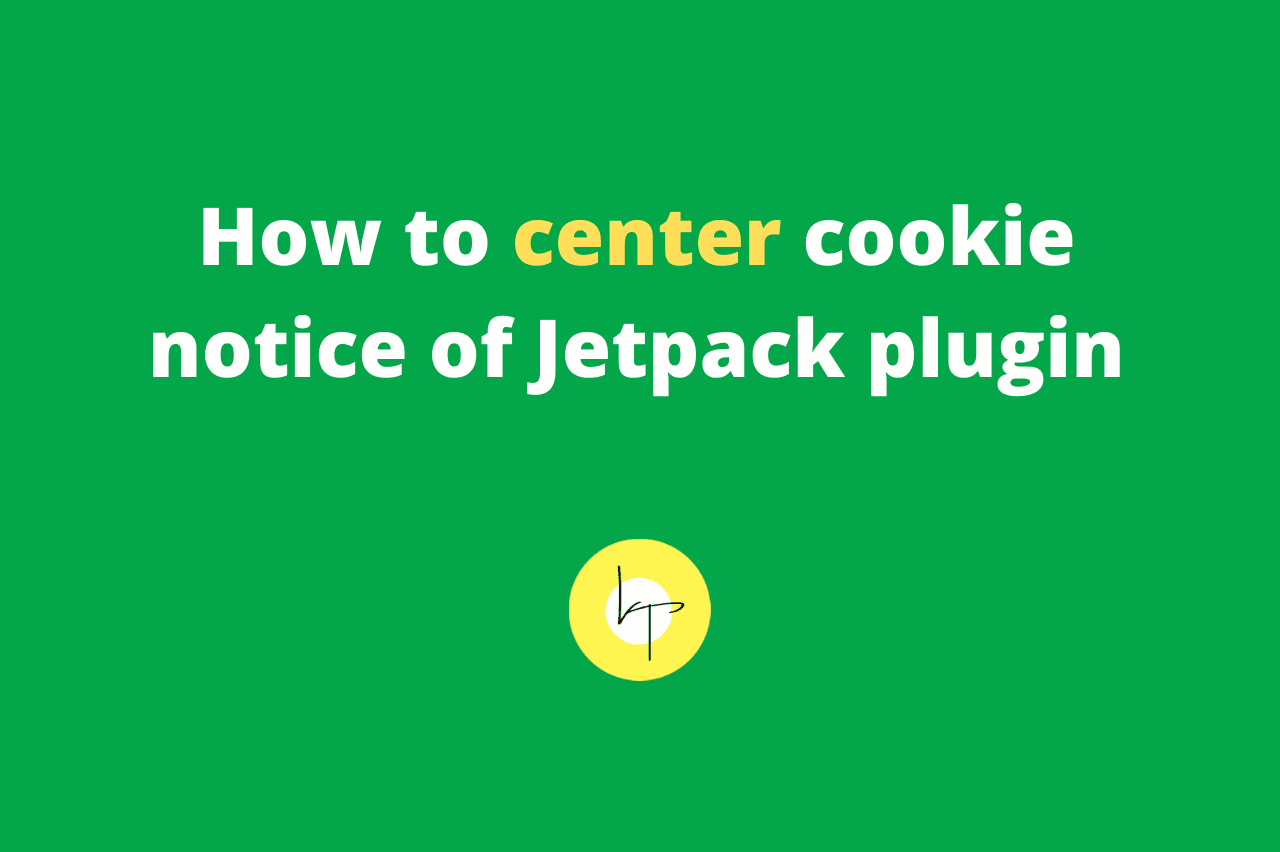HEADINGS:
○ How to enable cookie notice using Jetpack plugin
○ How to center cookie banner text of Jetpack plugin
What is a cookie?
Cookie, also known by names like HTTP Cookie, Web Cookie, Internet Cookie, Browser Cookie, is a small piece of data sent from a website and stored on the user’s device (phone, computer) by the user’s web browser while browsing. Cookie allows the server to deliver a page tailored to a particular user. In short, it allows the website to recognize you every time you visit that site.
Laws in various countries (primarily European Union (EU)) require website owners to ask user’s permission before collecting cookies.
Plugins to ask Cookie Permission
If you go to Add Plugin page and type the word cookie, you will see dozens of plugins to show cookie notice. Install any plugin that you see has a good number of installs with satisfying ratings.
That being said, if you already use Jetpack on your website, there is no need to install an extra plugin to show Cookie consent. Jetpack allows you to shows Cookie Banner.
How to enable cookie notice using Jetpack plugin
- Go to Appearance – Customize – Widgets (choose Footer widget or any widget location where you want that Cookie notice to show)
- Click Add Widget.
- Now select Cookie and Consents Banner (Jetpack).
- Customize the text and button according to your preference. You can be funny with your text.
How to center cookie banner text of Jetpack plugin
After you have successfully set your cookie banner, open a private window and visit your website. You will see the cookie banner. Now, if your cookie text is less, it will not be centered. To center the cookie text, follow these steps.
- Go to Appearance – Customize – Additional CSS.
- In Additional CSS, please copy this text and paste it there.
#eu-cookie-law {text-align: center;} - Finally, click Publish.
Next, open your website in another private window (or use the private window of another browser) and load your website. You will see that the text is centered.
See the difference in the screenshots below.
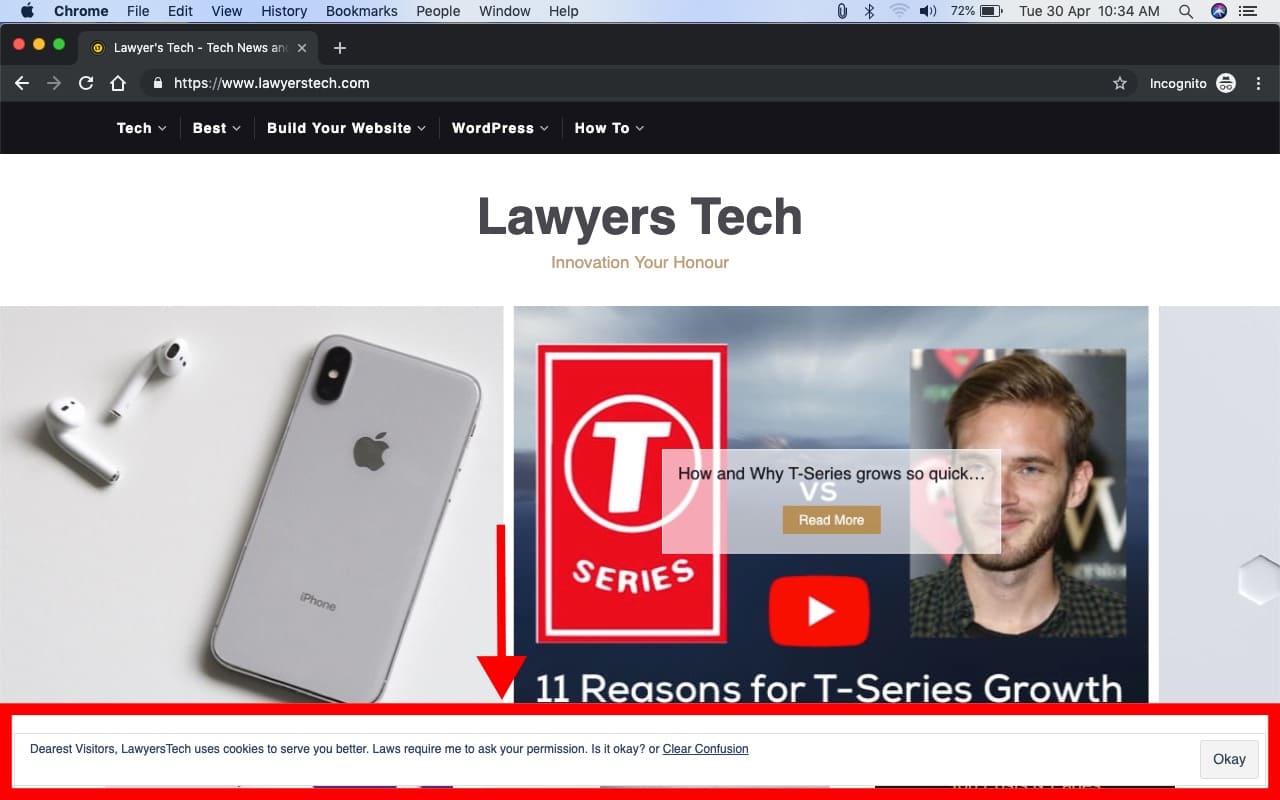
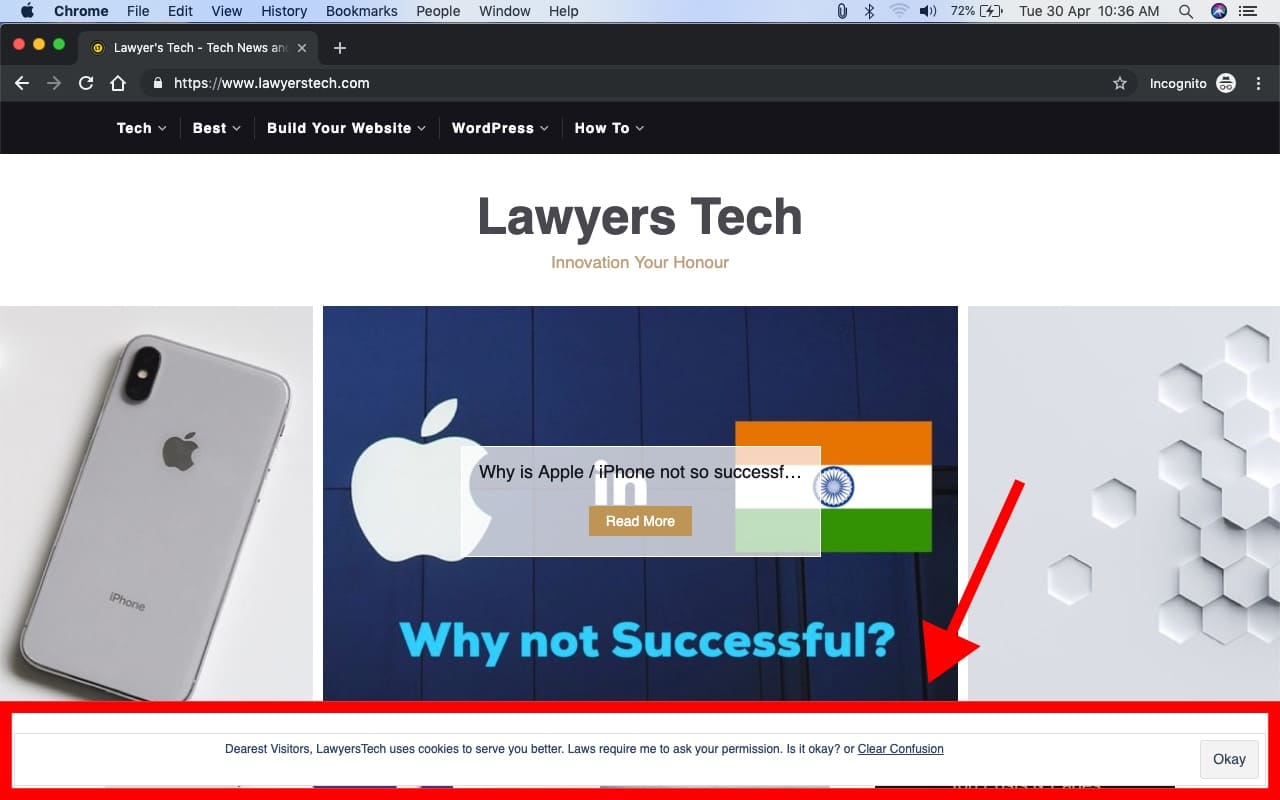
Note: This is effective on desktops. On mobile, due to the small screen, it does not make much difference.
I hope this was helpful. To make your cookie notice even more beautiful, you might try other cookie plugins. There are dozens of them. They let you easily customize banner color, text size, location of the banner, appearance (slide or fade), etc. Happy customizing!
Note: This Additional CSS will work only on cookie notice shown by the Jetpack plugin and not other cookie plugins.

We help you with your iPhone, iPad, Mac, AirPods, Apple Watch, Apple TV, HomePod, iOS and macOS apps, and other Apple software and services.